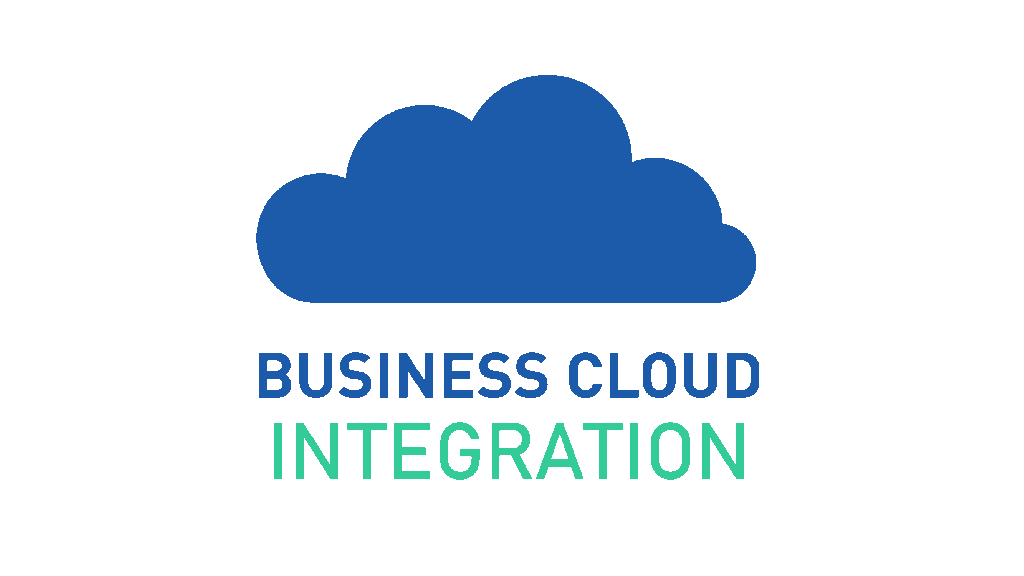We’ve had so many requests and calls about cancelling face to face meetings and sending staff home, we thought about summarising some of our recommendations.

Firstly, there is one critical starting point, does your organisation have a subscription to Microsoft Office 365? This will be a single determinant of your organisations success now and for the future since no other single platform has the complete set of features required to work from home effectively and securely.
With that out of the way we’ll assume you have an Office 365 subscription for your organisation, if you don’t
you can actually get one in less that a few minutes and you can even have a
full trial for a period of time to get you up and running.
The biggest advantage for working in the cloud today is that your data, process and teams now run securely in a remote data centre allowing your organisation to access the organisation remotely anywhere from the moment you login but of course there is a lot more to it. Given the urgent need to work effectively we advise our clients to focus primarily on one of the most powerful collaboration feature, Microsoft Teams.
This can be used as web based application but better as an installed
application on your desktop or mobile devices allowing continuous anywhere
access and participation.

Get started with Microsoft Teams
There are too many scenarios to describe how to leverage Microsoft Teams but lets focus on just two we’ll rely upon for working from home, team work and communication. Even large organisations with many thousands of users, who have yet to deploy Microsoft Teams, now is the time to get it out there, and don’t look back.
Team work
Create a team based around a work process or department. Now you have a central single point for conversations, collaboration on documents, presence (you can see peoples availability immediately). Add your users. Start conversations and move on from the legacy email practices. (Any team can be private, public, hidden or visible).
Communication
Microsoft Teams can provide complete telephony services replacing traditional desk phones and providing external telephone calls but for now we can ignore that to get up and running fast. Instead, if you have a headset with or without video make direct or group calls to your team members, share screens, capture conversations, record meetings and presentations, the productivity boost is incredible.
To keep this post succinct this will be all you need to get an effective start fast. Your users can go home, login even with home pc’s and just a browser, or on a smartphone (who doesn’t have one these days), your users can still participate.
Tip 1: – Don’t wait to migrate – your isolated or skeleton crew can continue to access legacy systems and populate your teams environment with information as the need arises.
Tip 2: Just get started – For the future you now have the platform for increased growth, scalability, productivity and with it many new features to help with your next major business challenge – Co-ordination!
Tip 3: Leverage the FREE license – Microsoft have enabled free , limit free licenses for 6 months for Microsoft Teams – use these if you don’t already have teams in your tenancy
Welcome to working from home, some businesses are already reporting they won’t return to their old practices now they have discovered the #Modernworkplace.
Would you like to discuss this further on a free one-to-one basis with Sharon Sumner? Contact us on: [email protected]